Emoji消消乐小游戏
案例介绍
这是一个使用对话agent创建的纯HTML、CSS和JavaScript实现的Emoji表情消乐小游戏。玩家需要点击卡片翻开emoji表情,找出所有匹配的表情对。游戏包含计分系统和重新开始功能。
Prompt提示语
使用html写一个emoji表情消消乐游戏
生成的代码
<!DOCTYPE html>
<html lang="zh">
<head>
<meta charset="UTF-8">
<meta name="viewport" content="width=device-width, initial-scale=1.0">
<title>Emoji 消消乐</title>
<style>
body {
font-family: Arial, sans-serif;
display: flex;
flex-direction: column;
align-items: center;
background-color: #f0f8ff;
padding: 20px;
}
h1 {
color: #ff6b6b;
margin-bottom: 10px;
}
.game-info {
display: flex;
justify-content: space-between;
width: 300px;
margin-bottom: 20px;
font-size: 18px;
}
.game-board {
display: grid;
grid-template-columns: repeat(8, 1fr);
gap: 5px;
margin-bottom: 20px;
}
.emoji-cell {
width: 40px;
height: 40px;
display: flex;
align-items: center;
justify-content: center;
font-size: 24px;
background-color: white;
border-radius: 8px;
cursor: pointer;
box-shadow: 0 2px 5px rgba(0,0,0,0.1);
transition: all 0.3s ease;
}
.emoji-cell:hover {
transform: scale(1.1);
box-shadow: 0 4px 8px rgba(0,0,0,0.2);
}
.emoji-cell.selected {
background-color: #ffcc5c;
transform: scale(1.1);
}
.emoji-cell.matched {
visibility: hidden;
}
button {
padding: 10px 20px;
font-size: 16px;
background-color: #4CAF50;
color: white;
border: none;
border-radius: 5px;
cursor: pointer;
transition: background-color 0.3s;
}
button:hover {
background-color: #45a049;
}
</style>
</head>
<body>
<h1>Emoji 消消乐</h1>
<div class="game-info">
<div>分数: <span id="score">0</span></div>
<div>剩余: <span id="remaining">16</span> 对</div>
</div>
<div class="game-board" id="gameBoard"></div>
<button id="restartBtn">重新开始</button>
<script>
const emojis = ['😀', '😂', '😍', '😎', '🥳', '🤩', '🤪', '🧐', '😇', '🤠', '🥺', '🤯', '🥶', '🤢', '👻', '🤖'];
let selectedEmojis = [];
let matchedPairs = 0;
let score = 0;
let canSelect = true;
// 初始化游戏
function initGame() {
const gameBoard = document.getElementById('gameBoard');
gameBoard.innerHTML = '';
selectedEmojis = [];
matchedPairs = 0;
score = 0;
canSelect = true;
document.getElementById('score').textContent = score;
document.getElementById('remaining').textContent = emojis.length;
// 创建emoji对并随机排序
let gameEmojis = [...emojis, ...emojis];
gameEmojis = shuffleArray(gameEmojis);
// 创建游戏板
gameEmojis.forEach((emoji, index) => {
const cell = document.createElement('div');
cell.className = 'emoji-cell';
cell.dataset.emoji = emoji;
cell.dataset.index = index;
cell.textContent = '❓';
cell.addEventListener('click', handleCellClick);
gameBoard.appendChild(cell);
});
}
// 处理单元格点击
function handleCellClick(e) {
if (!canSelect) return;
const cell = e.target;
// 如果已经选中或已匹配,则忽略
if (cell.classList.contains('selected') || cell.classList.contains('matched')) {
return;
}
// 显示emoji
cell.textContent = cell.dataset.emoji;
cell.classList.add('selected');
// 添加到已选数组
selectedEmojis.push(cell);
// 如果选中了两个emoji
if (selectedEmojis.length === 2) {
canSelect = false;
// 检查是否匹配
if (selectedEmojis[0].dataset.emoji === selectedEmojis[1].dataset.emoji) {
// 匹配成功
setTimeout(() => {
selectedEmojis.forEach(cell => {
cell.classList.remove('selected');
cell.classList.add('matched');
});
matchedPairs++;
score += 10;
document.getElementById('score').textContent = score;
document.getElementById('remaining').textContent = emojis.length - matchedPairs;
selectedEmojis = [];
canSelect = true;
// 检查游戏是否结束
if (matchedPairs === emojis.length) {
setTimeout(() => {
alert(`恭喜你赢了!最终得分: ${score}`);
}, 500);
}
}, 500);
} else {
// 不匹配
setTimeout(() => {
selectedEmojis.forEach(cell => {
cell.textContent = '❓';
cell.classList.remove('selected');
});
selectedEmojis = [];
canSelect = true;
// 扣分
if (score > 0) {
score -= 2;
document.getElementById('score').textContent = score;
}
}, 1000);
}
}
}
// 随机打乱数组
function shuffleArray(array) {
const newArray = [...array];
for (let i = newArray.length - 1; i > 0; i--) {
const j = Math.floor(Math.random() * (i + 1));
[newArray[i], newArray[j]] = [newArray[j], newArray[i]];
}
return newArray;
}
// 重新开始游戏
document.getElementById('restartBtn').addEventListener('click', initGame);
// 初始化游戏
initGame();
</script>
</body>
</html>效果预览
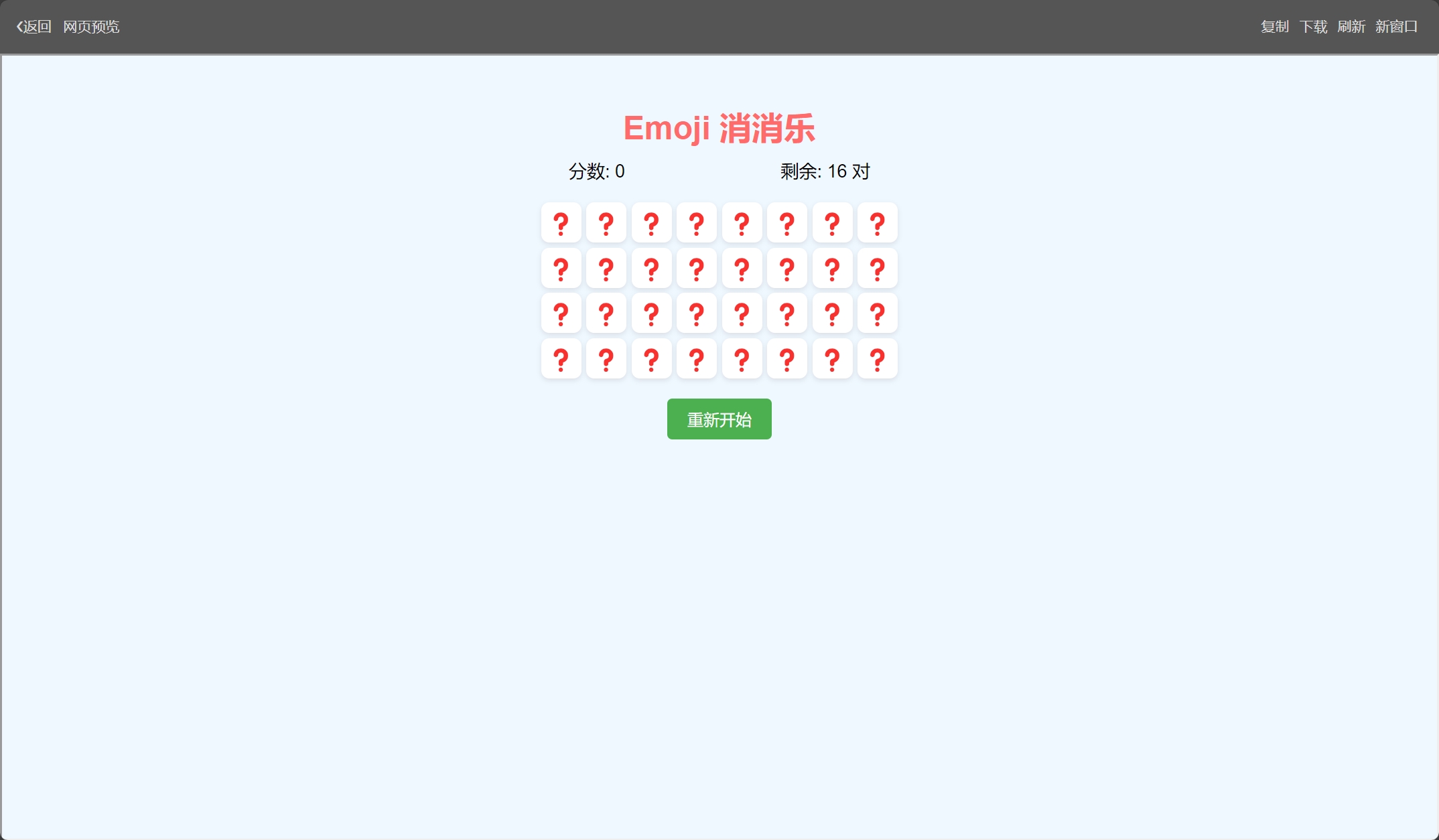
游戏界面截图
在线演示
Emoji 消消乐
分数: 0
剩余: 16 对